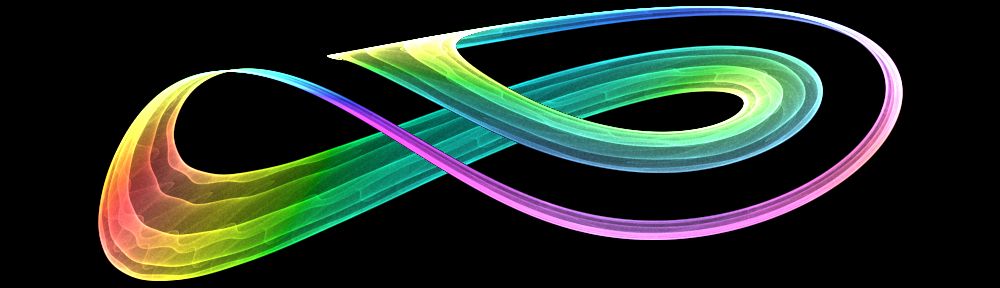Pi Day (3/14) is fast approaching. Here’s a simple Geogebra activity you can do with your math students to help them get a sense of what pi is.
In Geogebra, construct a segment, then construct the midpoint. Construct a circle using the midpoint as center, and an endpoint of the segment as a point on the circle. In the Input pane, enter Circumference(<your circle>). When you divide the circumference measurement by the diameter length, you get pi! Geogebra is dynamic, so you can change the size of the circle, but the ratio will remain constant at pi.
Here’s an interactive version for you to play with at Geogebra’s site.
Here’s a screenshot:
All of my students have TI-84 graphing calculators, so I am going to have them use their Geogebra constructions to generate 10-12 different diameters and circumferences. Then we will enter the diameters in L1, the circumferences in L2, and plot the data. We will calculate the regression line, the slope of which should approximate pi.
Happy Pi Day!
Update: This went really well in my geometry class. Here’s the data we collected –

Here’s the regression line equation (check out the value of the slope):

And here is the plot of the data and the regression line: